Portable projectors have been growing in popularity in recent years and the ViewSonic M1 projector is no exception.
Like with all technology, the cost of buying a projector has fallen considerably, making this pretty cool technology far more affordable and accessible to the everyday user. Once confined to business users or first adopters, anyone can purchase a projector and have one in their own home.
Introducing the rise of portable projectors – the ViewSonic M1. These light weight portable projectors are usually much smaller than their big brothers; they usually have a built-in battery, their bulb life is much shorter, the brightest of them isn’t as good etc. However, don’t let this put you off from purchasing one. In your own home, whether you’re using it in the living room, bedroom or even outdoors, you are unlikely to need much more. The picture quality won’t be 4k, but to watch a movie or TV programme at 100″ on your wall? You don’t need it. I wouldn’t replace your television with it, but it does have its place.
If you connect your Amazon Fire TV Stick, this creates a pretty powerful device – you can move it to any room and you’ll have excess to thousands of TV programmes and films.
With the USB-C port, you can connect your Android smartphone, you can use it display family photos, documents, and let’s talk HDMI – you can connect your laptop, Amazon Fire Stick, TV set top box and games console etc.
What really stood out to me before purchasing the ViewSonic M1 was the built-in speakers. As with anything portable, you usually have to make some sacrifices, and sadly, speaker quality is usually the first to be knocked. In the product listing on Amazon, it says the speakers are Harman Kardon. Now if you’re familiar with speakers, you may have previously come across the Harman Kardon Soundsticks. I have a pair from wayback and I love them. They’re not the best, but they’re certainly better than the typical built-in speakers. I can say the same about the ViewSonic M1. The speakers aren’t amazing, but as far as built-in speakers go, they’re pretty decent. You can of course connect the M1 to external speakers if you wish, such as connecting it to your portable Bose SoundLink speakers using the auxiliary port.
Overall, I am very happy with this purchase and is well worth the £260 (currently on offer on Amazon).
Key features:
- Project 100’’ images from only 2.6 metres away
- 16GB built-in memory
- 3W dual built-in Harman Kardon speakers
- Stand – also acts as a lens cover
- Focus wheel
- Automatic angle adjustment (auto keystone)
- 2.5 – 6 hour projector battery life
- Inputs – HDMI, USB, USB-C, Micro SD card
- Outputs – headphones / auxiliary port


What’s in the box:
- ViewSonic M1 Projector
- Cloth case
- Power cable (UK)
- Remote control with batteries
- USB-C cable
- User guide
Set-up and test


Setting up the project is very simple, as these things often are. Everything is ‘plug and play’.
Plug in the power cable, press the power button and off you go. The remote control will come in very handy, as you’ll need to select your input from the menu. I.e. HDMI etc. Some might say ‘not another remote control’, but from testing similar portable projectors that don’t come with one, you’ll quickly see how useful it is if you have any doubts. The built in speakers are fairly good, again, especially when compared to others. You can control the sound, flick through the on-screen menus etc. The build quality of the remote feels very similar to the Amazon Fire Stick remote.
The above photo is of my Amazon Fire Stick connected to the ViewSonic M1. The room was dark, so the picture quality was superb. I didn’t take a photo of the lit room, but the projector was still fairly clear even with a lamp on in the corner of the room. I have read reviews that don’t recommend using it in the daylight, but that is often to case with any projector.





Leave a Reply
View Comments