Many people including us are finding ourselves working from home for the foreseeable future. It means, we’ve had to create a mini office at home, which doubles as a classroom.
These days everything is digital, we all use laptops in our house and our daughter has been using an iPad since she was two years old. We almost never have to print anything, unless it’s a legal document that needs signing or using a small portable photo printer on special occasions.
However, working (and learning) from home has presented us with a challenge. We’re finding that we’re having to print off documents and school worksheets, which we would never usually have to do. We have a printer already, but it’s an old inkjet printer and costs a fortune on ink cartridges.
As someone who likes to research something throughly before buying, I finally decided to purchase an Epson EcoTank ET-4750 printer from Amazon. It is one of the new printers from Epson that offers cartridge-less printing. Instead of traditional printer cartridges, it comes with refillable ink tanks (Black + CMY). It promises to lower the cost per print by a considerable amount, compared to older inkjet printers such as ours. That is however, after you overcome the high purchase price.
The 4-in-1 printer with scanner is full of features, including Wi-Fi, double-sided printing, a 250 sheet front tray, 30 page ADF, fax and fast 15ppm print speeds.
Epson are running an offer at the moment, where you can opt to buy the printer with unlimited ink for two years. Essentially, every time you run out, you notify Epson, who will then send you refills in the post. I’ll explain below why we didn’t go for this.
If you find yourself at home and trying to run a small business and/or run a small school, the Epson EcoTank ET-4750 is a serious contender.
What’s in the box
- Epson EcoTank ET-4750 printer
- UK power plug cable
- User manual and CD
- 2 x black (102) inks
- 2 x set of CMY (102) inks (we opted for this, instead of unlimited inks)
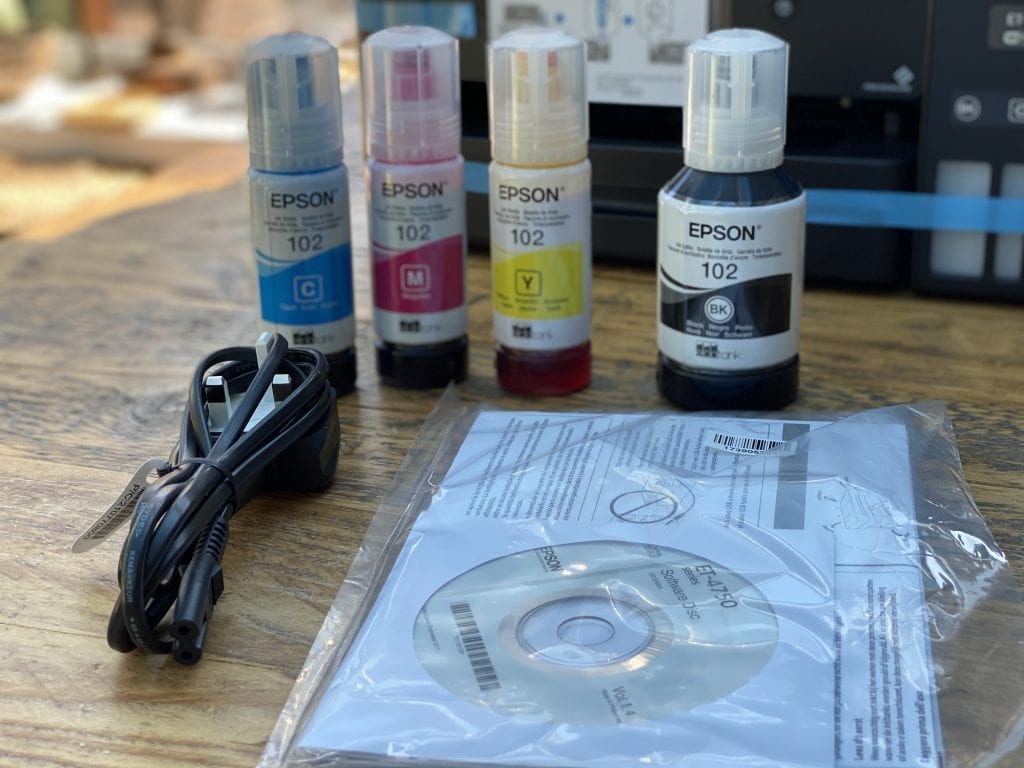
How easy is it to set up?
The Epson EcoTank ET-4750 is very easy to setup, despite the complicated look of the printer.
I did consult the quick start guide for this one (I usually don’t). However, that’s only because I didn’t want to set it up the wrong way round.
To get started, you take off all of the safety tape that comes on the printer. Plug it in, turn it on and follow the on-screen instructions. You start by filling up the ink tanks before initialising it for the first time, which takes about 10 minutes. You then conduct a print test and re-calibrate if you need to, which I didn’t have to. It was accurate on the first print.
- Filling the paper tray is easy and it can contain approximately 250 sheets
- Wi-fi setup was easy with the WPS function
- If you register the printer directly from the printer itself, you can print from anywhere in the world
- There is also a fax option, which we did not test
How do you refill the inks?
Filling up the ink tanks is extremely easy. Each of the Epson ink bottles has a special nozzle that securely locks in place with the printer (see picture below).
Simply lift up the printer lid, flip up the blue ink cap that you wish to refill, and tip the bottle upside down. It doesn’t take more than 1-2 minutes for the ink to drip out. The clear housing of the ink bay allows you to monitor the filling of the ink.

What is the print quality like?
All this week, we have been busy printing off full colour sheets of school work for my daughter. Many of the work sheets contained photographs, diagrams and other graphics all of which printed without fault. Only one of the sheets that printed had a smudge in the upper corner, which didn’t effect our use of the sheet. The colour matching of the on-screen print preview was extremely close, so close we couldn’t spot any differences.
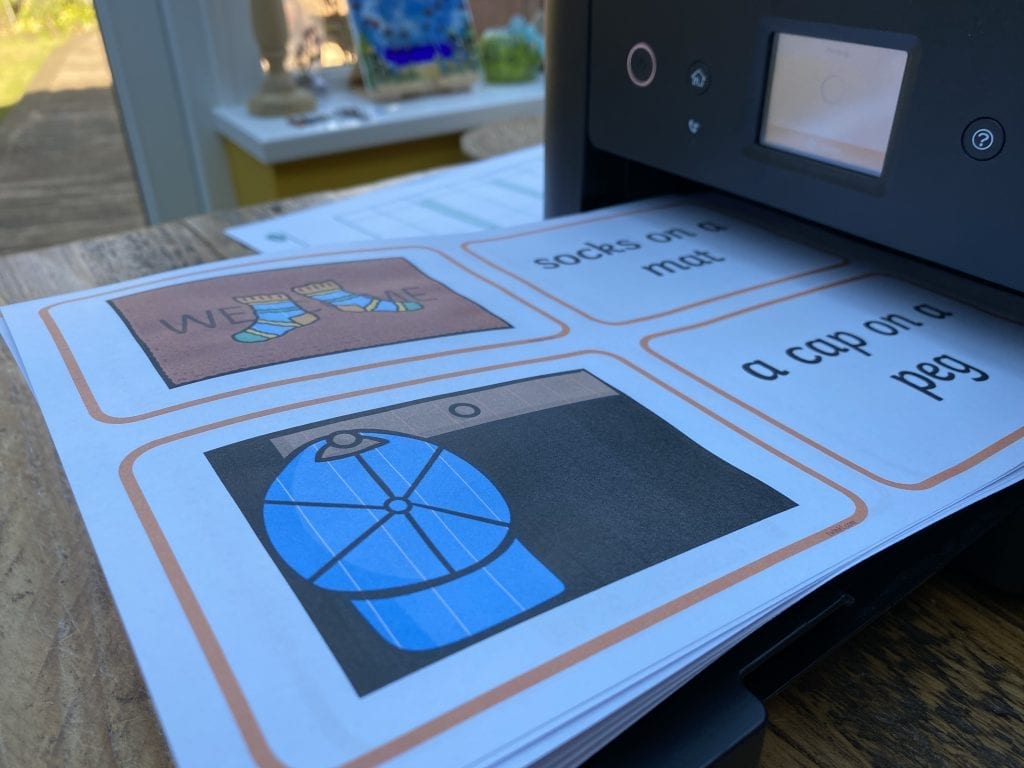
How long does Epson EcoTank ink last?
On a full set of black and colour inks, customers can expect to achieve 14,000 pages in black and 11,200 in colour. When testing this out this week, we printed more than 400 sheets of colour and only saw the ink levels move by a couple of millimetres. Of course, how long the inks will last you will depend on how you use it. Based on our usage, I predict the inks that came with it (two sets) will last us two years, without paying for unlimited ink.
Verdict
We bought the EcoTank ET-4750 on Amazon for £329.99, which includes two sets of inks. We could have paid more (£397) for two years of unlimited inks, but we felt we would struggle to use the ink up that came with it. In either scenario, this printer is great value for small businesses.
The Epson EcoTank ET-4750 offers a full set of features and is perfect for home and small business usage.
The printer with its high image quality and fast printing is perfect in most cases. However, what makes this printer really attractive is its extremely low ink costs.
