Security is very important, that is why you need to lock your house door, your car and protect your bike from being stolen. You even need a card password and verification from the bank to keep your money safe. But that is real life, what about protecting yourself online, while spending time on social media platforms or unknown sites?
We have compiled some ideas that you can use to have a good time online, while catching up with new people on Funchatt, a platform that allows people to chitchat, share funny jokes, and forget boredom, and other related online spaces.
The Basics Of Cyber Safety
For you to be safe online it is always important to start with the basics.
1. Keep Your Personal Information Under Strong Passwords
Anyone with your password can access your account and steal important information. They can also scam the friends on your account, by asking for favors through false pretense. So how do you protect your password?
Pay attention to the strong password requirements, when creating a password. Avoid sharing your password with anyone and keep changing it, so it is not always the same. Make it impossible for anyone to guess your password. If you are worried about losing or always forgetting your password, ensure your password hints are stored securely. You can also keep your passwords in an encrypted document on your computer or find another safe and secure password storage method.
2. Don’t Share Excessive Personal Information
Before you sign up on Funchatt and other platforms, it is advisable to read the terms and conditions. This will help you understand how you can protect your information online. You need to also protect your personal information offline since once your important information is stolen, it can be leaked online. Remember tips like not typing in your password openly in public or leaving a purse or bag that carries important documents or information about your account.
3. Ensure Your Devices are Secure
Your phone and computer have a ton of personal information and technology such as face scanners, and fingerprint scanners. There are some smartphone users who don’t lock their phones with available security features, screen locks, and passwords. Always ensure that your devices like phones, tablets, and computers are secured and locked.
4. Don’t miss important software updates
Hackers have a way of infiltrating your device, by manipulating your software, that is why phone companies and browsers like Google keep updating their software, to make it difficult for hackers to catch up and steal your information. Install updates without delay, especially if they have essential security updates, always set automatic devices so you don’t skip one.
5. Be cautious about the Wi-Fi you use
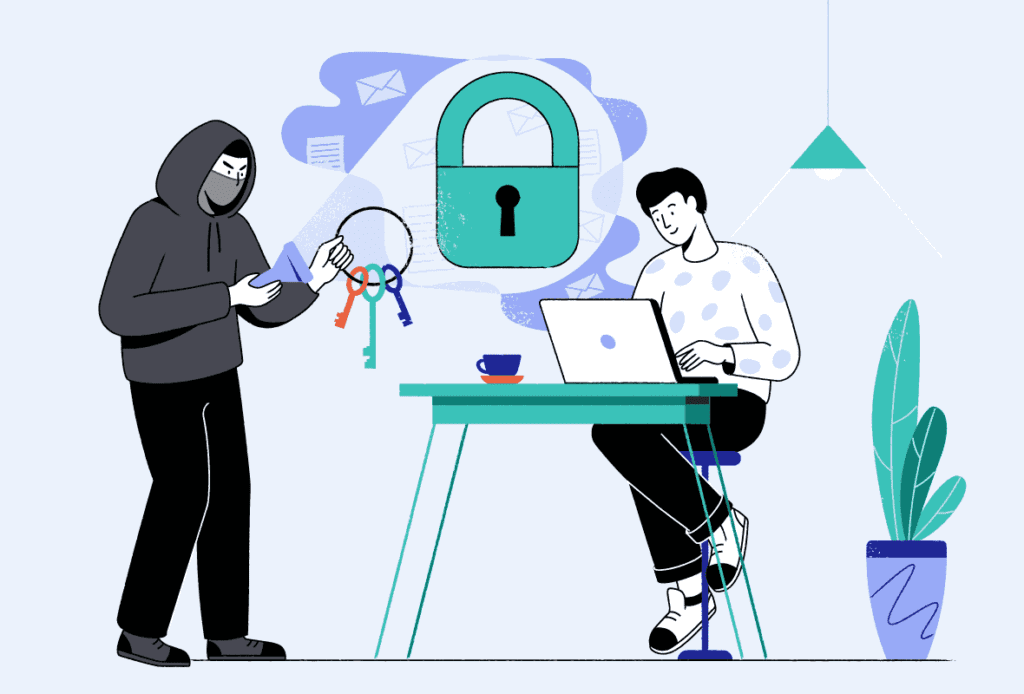
Source: Top10vpn
Public Wi-Fi is good, they are also free and we can use them to connect with friends while in restaurants or airports. However, it is their safety that should concern you. Some public Wi-Fi networks are unsecured, so it is best if you avoid connecting to them. If you have your Wifi ensure it is protected with strong passwords. Also, change your Wi-Fi password frequently.
6. Enable 2 Factor Authentication
According to Authy, 2-factor authentication is an extra layer of protection you can use to ensure the security of your online accounts beyond just passwords and usernames. Enabling 2-factor authentication can prevent hackers from getting access to your personal information and account. It is advisable to include this extra layer of security to keep your account safe even if your password was leaked.
7. Make sure your personal data is backed up
Backing up your essential personal information on external storage or cloud drive is important in case your account is hacked. On Funchatt for example you can try and backup chats if you can. Perform regular backups, because you can never tell when your account may be attacked.
On a platform like Funchatt and others, where you talk to people and share your profile with them, someone might steal your identity, here is how to prevent identity theft online:
To secure your identity online, you need to be extra vigilant, you need to keep an eye on your accounts and watch out for any suspicious activities. Some data breaches may be out of control, for example, you can’t prevent your photo and names from being taken and used elsewhere on the internet, but we still urge you to do all that you can to protect your information. Generally in this modern era, it is not easy to protect some of your information from being stolen, but always be on the watch out and report any suspicious activity.
8. Don’t click every link you come across online
One of the ways hackers can use to get access to your information is through links. Even on a platform like Funchatt, you cannot trust everyone you talk to. Someone can send you a dangerous link that if you open might bring a virus to your device or damage it.
9. Promptly report all suspicious activities
Never hesitate to report anything that seems fishy while online. If someone is asking you for favors or wants to give you an offer that seems too good to be true, then that is a red flag you should not ignore. Treat everything suspicious until you are very sure what it is. Also, do some research before accepting anything you offer.
Wrapping Up
Just like your security at home starts with you locking doors and safes, your online security also relies on your actions. As much as your device company and browser are doing all they can to protect your information, you also need to adopt habits, like keeping your password safe, not sharing your information anyhow, and not clicking every link you come across. Be careful when chatting with strangers online since the internet is a social community with people of different intentions some of which may not be good.
*Please do not consider this material as professional advice or consultancy and do not refer to it.
