If you don’t automate some of your tasks, you might find yourself spending countless hours doing menial, repetitive work.
You don’t want that, of course. After all, your time is better off spent doing critical business tasks that “moves the needle,” things like closing more deals, improving product designs, etc.
The good news is, using modern automation tools can help eliminate or drastically reduce your manual processes and even streamline your operations.
While not all tools are created equal, there are reliable automation solutions that can boost your productivity and efficiency.
Continue reading to learn four of the best automation tools you can leverage for your small business in 2021.
Why use business automation tools?
Spending hours performing manual, time-consuming tasks can lead to huge costs while cutting into your productivity.
With the right automation tools, managing your business tasks can be like being in a well-oiled machine’s control room. You only need to do a few manual inputs while automating a series of significant outputs.
Automation solutions help businesses systematically replace manual processes with automated and more efficient ones.
An automation software allows for intelligent, rules-based automated processes, open collaboration among teams, and real-time analytics. It can also streamline other specific tasks, such as setting a product price.
The best automation tools can help your small business improve data and process accuracy and tracking, productivity, customer service, job satisfaction for employees, and efficiency (among others).
4 essential small business automation tools
While many automation tools are geared toward medium and large companies, there are solutions designed with small businesses in mind.
Below are the top automation tools that can help streamline your small business workflows and processes.
1. Deputy
Deputy is a web-based workforce management solution that simplifies your timesheets, employee communication, tasking, and scheduling.
The app’s automation features can help reduce timesheet errors, ensure accuracy, and lessen your paperwork.
Employees can easily clock in and out of their shift via the Deputy software.
It’s quick and easy to verify the timesheets with the app’s facial recognition and GPS location stamp that prove your staff was at the right place and time for the shifts.
Managers can then approve the employee timesheets in bulk or individually, reducing admin work significantly.
Once approved, they can export and pass all the timesheet information to your payroll software in a few clicks.
Deputy lets you keep track of your employees’ time and attendance in real-time. This allows you to see who’s on shift, on break, or running late.
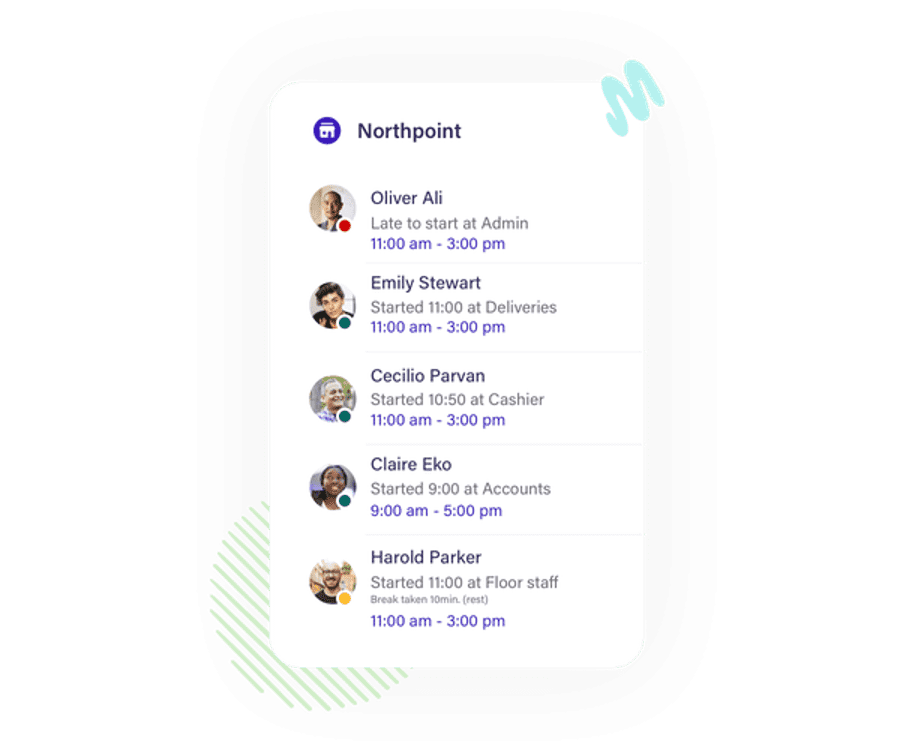
Image source: Deputy.
The app’s timesheet software can also automate your employee wage calculations for every shift.
You can set up the rates for specific staff roles, and Deputy automatically crunches the numbers for you.
Deputy gives you overall visibility into your workforce management and business while significantly reducing time-consuming admin work.
2. Active Campaign
ActiveCampaign is a customer experience automation platform that helps small to mid-sized businesses connect and engage with customers meaningfully.
The platform combines advanced email marketing features with enterprise standard CRM and automates various behind-the-scenes sales, support, and marketing processes.
Some of its automation features include:
- Abandoned cart emails to send automated reminders to entice customers back to your website and purchase the products in their cart.
- Win-back campaigns that you can set and send automatically to customers who have not bought from your store in a while.
- Automated welcome emails that let you send a series of messages to educate customers on using their purchased products.
- Automated messages with special offers that you can set up by segmenting your customers based on repeat purchases, total dollars spent, and average order value to automatically send them rewards and discounts.
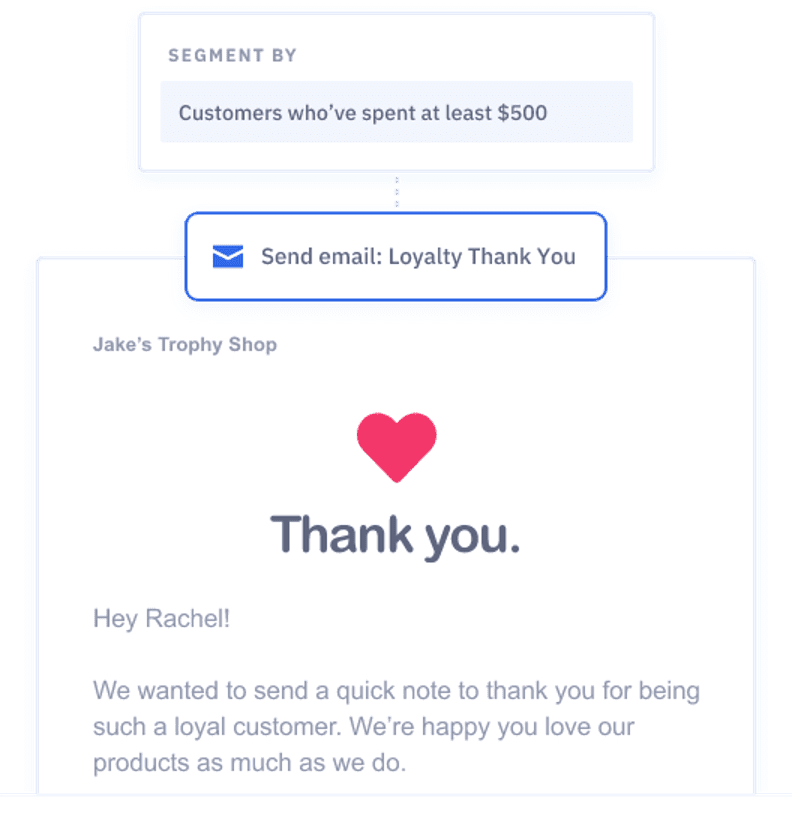
Image source: ActiveCampaign.
ActiveCampaign’s marketing automation features can help you grow and scale your business.
The solution streamlines your marketing and sales processes, allowing you to manage your online store smoothly, save a lot of time and energy, and get more customers.
3. Xero
Xero is a web-based accounting software designed for small and growing companies. The solution provides you instant visibility into your financial position and connects you with their advisors.
You can access Xero from any device with an internet connection, letting you view your transactions, cash flows, and account details anytime, anywhere.
The solution’s robust accounting features, such as scheduled payments and automated invoicing, help minimize your workload and streamline the process.
Xero lets you set up a bank feed that allows your bank transactions to flow into the app daily, ensuring your transactions and accounts are always updated.
Then, the app suggests transaction matches, categorizes them, and applies the rules you set up to automate and simplify your reconciliation.
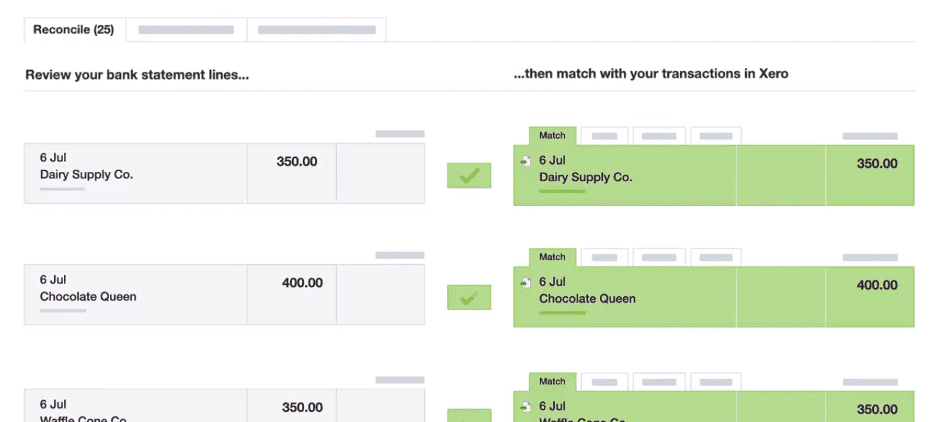
Image source: Xero.
This streamlines matching bank transactions to bill payments or invoices, creating new ones as you reconcile (if there isn’t one yet), and reconciling everything by accepting the suggested category and match.
Xero also lets you reconcile several transactions in one go, saving you tons of time and energy. You can sort and group your bank transactions and code groups in bulk.
You’ll get automated alerts for suggested matches to bills and invoices, and you can apply a bank rule for your transaction groups.
Xero’s automation features help you manage your small business’s money and the entire accounting process efficiently.
4. Freshdesk
Freshdesk is an online, cloud-based customer service solution that provides helpdesk support with smart automations to speed up your small business’s consumer care processes and tasks.
The software offers automation features to help you engage with customers promptly and track all support requests.
You can also define custom actions and workflows to automate critical parts of your customer service process.
For instance, Freshdesk lets you automatically schedule reports, trigger actions, and assign tickets. This streamlines your agent’s, supervisor’s, and admin’s daily workflows.
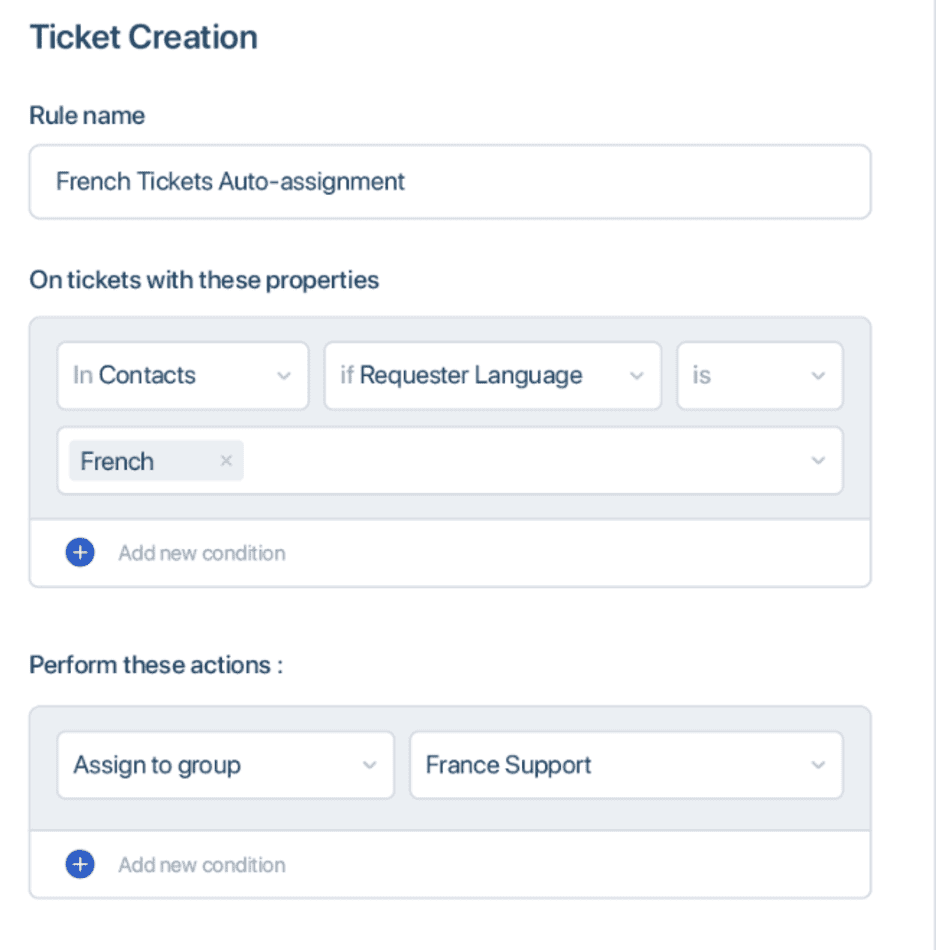
Image source: Freshdesk.
Freshdesk eliminates redundant tasks by automatically scanning through all your support tickets every hour to assess the need for updates or alerts.
This way, you get automated reminders about pending work on the ticket, follow up with collaborators you need input from easily, and check on customers seamlessly.
These powerful features automate crucial steps in your customer service team’s workflows, streamlining your consumer care service delivery and improving its quality.
Streamline your business processes with the best automation tools
Reliable automation software eliminates manual and menial tasks that can eat up a chunk of your time and resources.
While the perfect set of automation tools can vary depending on your unique business needs, start with the tools in this guide and assess which ones work best for you. Build your automation tech stack from there.
With the best automation software in your arsenal, you can simplify and speed up your workflows and processes and, in turn, boost your sales and accelerate your business’s growth.
